
Table of Contents
How Can Free SEO Tools Improve Your Website’s Rankings?
In the ever-evolving world of SEO, staying ahead of the competition is crucial. The good news is, there are plenty of free tools available that can help you enhance your website’s performance without breaking the bank.
Whether you’re an experienced SEO professional or just starting out, these tools can provide valuable insights and streamline your optimization efforts. Here’s a comprehensive guide to the top 10 free SEO tools that can help boost your website rankings.
1. Google Analytics

Overview: Google Analytics is a must-have tool for anyone serious about SEO. It provides a wealth of data about your website’s traffic, user behavior, and more.
Features:
- Traffic Analysis: Understand where your visitors are coming from, which pages they visit, and how long they stay.
- User Behavior: Track user interactions on your site to identify which content is most engaging.
- Conversion Tracking: Set up goals to track conversions and understand your ROI.
- Audience Insights: Gain demographic and interest data about your visitors.
How to Use: Sign up for a free Google Analytics account, add the tracking code to your website, and start collecting data. Use the insights to make data-driven decisions about your SEO strategy.
2. Google Search Console

Overview: Google Search Console is an essential tool for monitoring your site’s presence in Google search results. It helps you understand how Google views your site and provides tools for improving your SEO performance.
Features:
- Performance Reports: See how your site performs in search results, including clicks, impressions, and average position.
- Index Coverage: Check which pages are indexed and identify any issues preventing pages from being indexed.
- URL Inspection: Test how Google crawls and indexes a specific URL.
- Sitemap Submission: Submit your sitemap to ensure all your pages are crawled and indexed.
How to Use: Verify your site in Google Search Console, submit your sitemap, and regularly check for any issues or improvements suggested by Google.
3. Ubersuggest

Overview: Ubersuggest, created by Neil Patel, is a comprehensive keyword research tool that provides insights into keyword volume, competition, and trends.
Features:
- Keyword Suggestions: Generate a list of keyword ideas based on your seed keyword.
- Competitor Analysis: See which keywords your competitors are ranking for.
- Backlink Data: Discover which sites are linking to your competitors.
- Content Ideas: Get content suggestions based on top-performing content for your target keywords.
How to Use: Enter a keyword or domain into Ubersuggest to get detailed keyword suggestions, competitive analysis, and content ideas to improve your SEO strategy.
4. MozBar

Overview: MozBar is a free SEO toolbar for Chrome that provides instant metrics for any page you visit.
Features:
- Page Authority (PA) and Domain Authority (DA): Quickly assess the authority of any page or domain.
- Link Metrics: View the number of backlinks and linking root domains.
- On-Page Elements: Analyze on-page SEO elements like title tags, meta descriptions, and alt text.
- SERP Analysis: See the SEO metrics of search results for any query.
How to Use: Install the MozBar Chrome extension, and use it to analyze any webpage you visit, helping you make informed decisions about your SEO efforts.
5. Answer the Public
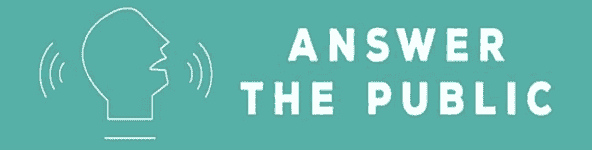
Overview: Answer the Public is a keyword research tool that visualizes search questions and autocomplete searches in an intuitive way.
Features:
- Question Visualization: Discover what questions people are asking about your keyword.
- Comparison Data: See how your keyword compares to others.
- Search Suggestions: Get a comprehensive list of search suggestions related to your keyword.
How to Use: Enter your keyword into Answer the Public, and use the visualizations to find long-tail keywords and content ideas that address your audience’s questions.
6. SEOquake

Overview: SEOquake is a free SEO extension for browsers that provides a wealth of SEO metrics for any webpage.
Features:
- SEO Audit: Perform a detailed SEO audit of any webpage.
- Keyword Density: Analyze the keyword density of a page’s content.
- Internal/External Links: View the number of internal and external links on a page.
- Social Metrics: See how many times a page has been shared on social media.
How to Use: Install the SEOquake extension, and use it to quickly assess the SEO health of any webpage you visit.
7. Keyword Tool

Overview: Keyword Tool is a free alternative to Google’s Keyword Planner. It helps you find long-tail keywords by generating suggestions based on Google Autocomplete.
Features:
- Keyword Suggestions: Generate up to 750 long-tail keyword suggestions for free.
- Multiple Platforms: Get keyword suggestions for Google, YouTube, Bing, Amazon, and more.
- Questions and Prepositions: Discover questions and prepositions related to your keyword.
How to Use: Enter your seed keyword into Keyword Tool, and use the suggestions to find new keywords to target in your SEO strategy.
8. Google Trends

Overview: Google Trends allows you to see how often specific keywords, subjects, and phrases have been searched for over time.
Features:
- Trend Analysis: See the popularity of search terms over time.
- Geographic Data: Discover where searches are most popular.
- Related Queries: Find related queries to your keyword.
- Seasonal Trends: Identify seasonal trends for better content planning.
How to Use: Enter a keyword into Google Trends, and use the data to identify trends, plan your content calendar, and find new keywords to target.
9. Rank Math
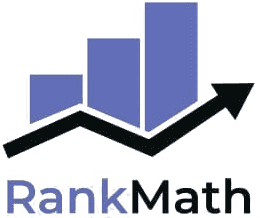
Overview: Rank Math is a powerful SEO plugin for WordPress that simplifies on-page optimization and provides advanced features for free.
Features:
- SEO Analysis: Get detailed analysis and actionable suggestions for improving your on-page SEO.
- Focus Keywords: Optimize content for multiple focus keywords.
- Schema Markup: Add rich snippets to your content with built-in schema support.
- XML Sitemaps: Automatically generate XML sitemaps for your site.
- Google Search Console Integration: Access performance data directly within your WordPress dashboard.
How to Use: Install the Rank Math plugin on your WordPress site, configure the setup wizard, and use its tools to optimize your content, meta tags, and overall SEO strategy.
10. Screaming Frog SEO Spider

Overview: Screaming Frog SEO Spider is a powerful website crawler that helps you identify technical SEO issues.
Features:
- Site Audits: Crawl your site to identify issues like broken links, duplicate content, and missing meta tags.
- Visualizations: Create visual representations of your site’s structure.
- Integration: Integrate with Google Analytics, Search Console, and other tools for comprehensive data.
- Custom Extraction: Extract data with custom configurations to suit your needs.
How to Use: Download and install the free version of Screaming Frog SEO Spider, and use it to crawl your site and identify technical SEO issues that need to be addressed.
Conclusion
SEO can be complex, but with the right tools, you can simplify the process and improve your website’s rankings. The free tools listed above offer a wide range of features that can help you with everything from keyword research to technical audits. By leveraging these tools, you can gain valuable insights, streamline your SEO efforts, and ultimately boost your website’s performance in search engine results.
Remember, while these tools are incredibly helpful, they are most effective when used as part of a comprehensive SEO strategy. Continuously monitor your website’s performance, stay updated with SEO best practices, and adjust your tactics as needed to stay ahead of the competition. Happy optimizing!
Looking to enhance your online presence?
At Next Level SEO, we offer expert SEO services to help your business rank higher and drive more traffic.
Contact us today to get started!

15 Proven Steps to Build Local Citations Effectively
Why Local Citations Matter Local citations are the unsung heroes of local SEO. They not only improve your business's online visibility but also build trust with search engines and potential customers. Whether you're a small business owner...

7 Reasons Online Reviews Boost Local Business Success
In the modern digital landscape, online reviews have become a cornerstone for businesses, especially local ones. Whether you’re running a coffee shop, a dental clinic, or a boutique, your potential customers are likely checking online...

Creating Location-Specific Content: Productive Tips 2025
Creating location-specific content is one of the most effective ways to enhance visibility, drive targeted traffic, and improve local SEO rankings. Businesses looking to establish themselves within specific geographic areas can leverage...

2025 SEO Forecast: Crafting Your Winning Strategy
SEO trends in 2025 highlight the ever-dynamic nature of Search Engine Optimization (SEO). As technology evolves and search engines continuously refine their algorithms, staying ahead of the curve is crucial for businesses and SEO...

SEO Audit Simplified – 9 Essential Steps
Search Engine Optimization (SEO) audits are the cornerstone of any effective digital marketing strategy. A comprehensive SEO audit not only identifies areas where your website can improve but also provides a roadmap to enhance its...
